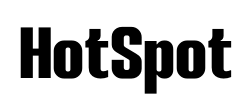Free shipping on all orders over $50
7-15 days international
25 people viewing this product right now!
30-day free returns
Secure checkout
11843535






This is a new LTE 4G USB flash drive with built-in WiFi hotspot, which supports up to 8 WiFi users who can connect via WiFi at the same time. High speed: With a wireless connection speed of up to 150 Mbps, you can enjoy the Internet, e.g. Browse, chat or play videos online. Plug and Play: As long as there is power, you can easily access the Internet, very convenient. Note: 1. This product requires a card to use, the card is not included.2. This product can be connected to WiFi of up to 8 users at the same time, and it is not applicable for Windows 8 and.3. The product is only applicable to FDD: B1/B3 WCDMA: 2100MHz frequency band Please check whether the SIM card supports these frequency bands before purchasing, otherwise it cannot be used. FAQ Q1: The program is not suitable for SIM networks? A: What is the frequency band of the SIM card used? The frequency band used in this product is LTE-FDD:B1/B3.Q2: It does not work/cannot connect to the Internet/cannot read the SIM card, I inserted a SIM card that works well in other devices, but I cannot configure the network, it will not transmit signal?A: a. The SIM card is not turned on/activated, there is no data traffic, so the signal of the SIM card cannot be transmitted. b. The SIM card is inserted in the wrong place, inserted into the memory card at this point (should be inserted into the position of the SIM card). c. SIM card tape and the machine band do not match: need to change the SIM card and the machine to match the band (such as the customer the SIM card is B2, B4, B7, B20), but the machine is (B1/B3), this time there is no matching band can not be used, and cannot be connected to the WiFi. d. The machine band and the SIM card band match, but still not connected to the WiFi, then please connect to the computer, the software will be installed automatically, open the software to check the machine APN, and call the operator to ask the APN details. If it does not match, change it in the software, basically it can be connected successfully. FAQ Q1: The program is not suitable for SIM networks? A: What is the frequency band of the SIM card used? The frequency band used in this product is LTE-FDD:B1/B3.Q2: It does not work/cannot connect to the Internet/cannot read the SIM card, I inserted a SIM card that works well in other devices, but I cannot configure the network, it will not transmit signal?A: a. The SIM card is not turned on/activated, there is no data traffic, so the signal of the SIM card cannot be transmitted. b. The SIM card is inserted in the wrong place, inserted into the memory card at this point (should be inserted into the position of the SIM card). c. SIM card tape and the machine band do not match: need to change the SIM card and the machine to match the band (such as the customer the SIM card is B2, B4, B7, B20), but the machine is (B1/B3), this time there is no matching band can not be used, and cannot be connected to the WiFi. d. The machine band and the SIM card band match, but still not connected to the WiFi, then please connect to the computer, the software will be installed automatically, open the software to check the machine APN, and call the operator to ask the APN details. If it does not match, change it in the software, basically it can be connected successfully. FAQ Q3: What is the password?A: The code is located on the back of the device.Q4: How can I change SSID and password?A: Home > > WIFI AP Settings > > SSID, password, enter your SSID and WiFi password and then click "Change".Q5: How can I add an APN?A: If you cannot access the Internet, the APN of your SIM card may not be in Donale, you can add your APN as follows: Step 1: Prepare a laptop and connect it to the Wifi of the dongles. Then go to 192.168.100.1, select English, enter the password admin and log in. Step 2, Advanced Settings>>APN>>New. Step 3, Enter the APN information according to the SIM card you are using and click Change to successfully access the Internet, we need to set the APN as the default. FAQ Q3: What is the password?A: The code is located on the back of the device.Q4: How can I change SSID and password?A: Home > > WIFI AP Settings > > SSID, password, enter your SSID and WiFi password and then click "Change".Q5: How can I add an APN?A: If you cannot access the Internet, the APN of your SIM card may not be in Donale, you can add your APN as follows: Step 1: Prepare a laptop and connect it to the Wifi of the dongles. Then go to 192.168.100.1, select English, enter the password admin and log in. Step 2, Advanced Settings>>APN>>New. Step 3, Enter the APN information according to the SIM card you are using and click Change to successfully access the Internet, we need to set the APN as the default.
High Speed Simply plug the adapter into your computer's USB port to connect wirelessly to the network or create a hotspot. With a wireless connection speed of up to 100Mbps, you can enjoy web experiences such as web browsing, chatting or playing videos online.
Superior coverage Built-in 4G/3G+WiFi antenna for optimal coverage and reliability, increased signal strength, allowing you to enjoy reliable wireless connectivity anytime, anywhere.
Sharing function Share up to 10 WiFi users on the Internet connection and enjoy sharing fun with family and friends.
Large memory Supports Micro SD memory expansion up to 32GB (not included).
Plug and play as long as there is power, you can easily access the Internet, very convenient.
Fonctionne dès connectée à l’ordi aussi bien sur MacBook que sur pc après avoir mis le code wifi bien sûr…Je ne regrette pas mon achat