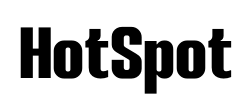Free shipping on all orders over $50
7-15 days international
22 people viewing this product right now!
30-day free returns
Secure checkout
99687645






GOOZEEZOO MMDVM Hotspot Board MMDVM Hotspot Board + Antenna Board + Antenna with OLEDC Board + Antenna with OLED No elbow Better antenna installation No elbow Better antenna installation No elbow Better antenna installation Supports UHF VHF Frequency Range: 144MHz-148MHz, 420MHz-475MHz, 842MHz-950MHz Supports UHF VHF Frequency Range: 144MHz-148MHz, 420MHz-475MHz, 842MHz-950MHz Supports UHF VHF Frequency Range: 144MHz-148MHz, 420MHz-475MHz, 842MHz-950MHz Convenient Convenient multi-angle placement and installation.High efficiency, less power comsumption, High quality TCXO, stable, low BER.Support online upgrade, User-friendly OLED and Nextion special design location, reserved for additional installation of Bluetooth modules. Multifunction MMDVM board saves electricity, high quality TCXO, stable, low BER.Support MMDVM mode DMR / YSF / P25 / NXDN / DSTAR / POCSAGSupport Raspberry Pi 3B, 3B +, Pi ZERO, compatible with NanoPi NEO, Orange Pi, compatible with BlueDV (requires USBtoTTL or Bluetooth model) Applicability For digital voice modes GOOZEEZOO hotspot board supports Raspberry Pi 3B, 3B +, Pi ZERO, compatible with NanoPi NEO, Orange Pi, compatible with BlueDV (requires USBtoTTL or Bluetooth model). If you want a little processor power install on Pi 3 or Pi 4, this is a great little hat for digital voice modes. Support online upgrade, User-friendly OLED and Nextion special design location, reserved for additional installation of Bluetooth modules Specific cases Follow: pi-star or 192.168.50.1 Downloaded the Pi-Star Pi OS image and followed the instructions to setup and configure. Pi-Star OS (Raspbian integration MMDVMHost, Serial of DMR/YSF/P25/D-STAR/NXDN/POCSAG gateway serivces , Pi-Star Dashboard) When you finally do connect to a DMR group you have to press the radio's PTT momentarily to make the hotspot register the connection and allow you to hear the DMR group conversations. Note: The OLED display on this board is "OLED Type 3" in the Pi-Star configuration menu. Easy install Was a breeze to assemble. Was easy to get running and use for DMR. The build quality is solid and the screen is easy to read. The OLED screen provides enough information for everyday use. It also has decent range given its size and low power. Assemble your own MMDVM hotspot Users who purchase this product should have a working knowledge of digital modes, a digital radio, a working Raspberry Pi, and a flashed microSD card with Pi-Star or WPSD installed. Nothing else is needed except a power supply for your Pi. Test whether the MMDVM hotspot board is working: mmdvm.club/index.php/archives/263/ Update WPSD system: mmdvm.club/index.php/wpsd.html Compatible with P4 settings Since our mmdvm board is defautly setup for Pi-Zero W, Pi 3. If you do want to connect it with your Pi 4, you could try below methods. PICK ONE. Method 1: Remove the R1 resistance of the hotspot board (single/dual) ; Method 2: Cut off the 2 Raspberry Pi pin headers on the corners of the board ( pick one to operate on your MMDVM board, refer to the product image for the R1 and 2 pin headers locations)
[Frequency Range] MMDVM hotspot supports UHF VHF, frequency range 144MHz-148MHz, 420MHz-475MHz, 842MHz-950MHz (depending on ADF7021 and TCXO, HAT firmware amateur radio brand license restrictions). If the Raspberry fails to connect the hotspot board, please try update the firmware of the hotspot board by conducting the command sudo pistar-mmdvmhshatflash hs_hat (Can update the MMDVM firmware version to V1.6.1.)
[Applicability] AURSINC mmdvm hotspot board supports Raspberry Pi 3B, 3B +, Pi Zero W, Pi Zero 2W, compatible with NanoPi NEO, Orange Pi, compatible with BlueDV (requires USBtoTTL or Bluetooth model). Great way to roll your own hotspot. Added a Pi Zero 2W, power supply, microSD, and loaded with WPSD. You will have a great simple hotspot. Great way to help learn about DMR
[Multifunction] Hotspot board saves electricity, High quality TCXO, stable, low BER. Support MMDVM mode DMR / YSF / P25 / NXDN / DSTAR / POCSAG. Support online upgrade, User-friendly OLED and Nextion special design location, reserved for additional installation of Bluetooth modules
[Compatible with P4 settings] Since our mmdvm board is defautly setup for Pi-Zero W, Pi 3. and if you do want to connect it with your Pi 4, you could try below methods. PICK ONE. Method 1 Remove the R1 resistance of the hotspot board(single/dual) ; Method 2 Cut off the 2 Raspberry Pi pin headers on the corners of the board ( pick one to operate on your MMDVM board, refer to the product image for the R1 and 2 pin headers locations)
Note Please refer to this website to test whether your device can receive or transmit signals m7spi .co .uk/mmdvmcal/. If you encounter that the device cannot connect to network after setup, or find does not receive or transmit, please kindly contact us. We will help resolve this issue
Soldered the pins to my Pi W2 and it has been working just fine. My case fit resonably well and as a hobbiest with the raspberry pi boards, it was fun to configure and put together. DMR is kind of complex to start with, but I found that this board works as advertised and did NOT introduce odd issues of any type. I loaded WPSD and its been working great with a Baofeng DM1701. Best price I could find, shipping was fast.